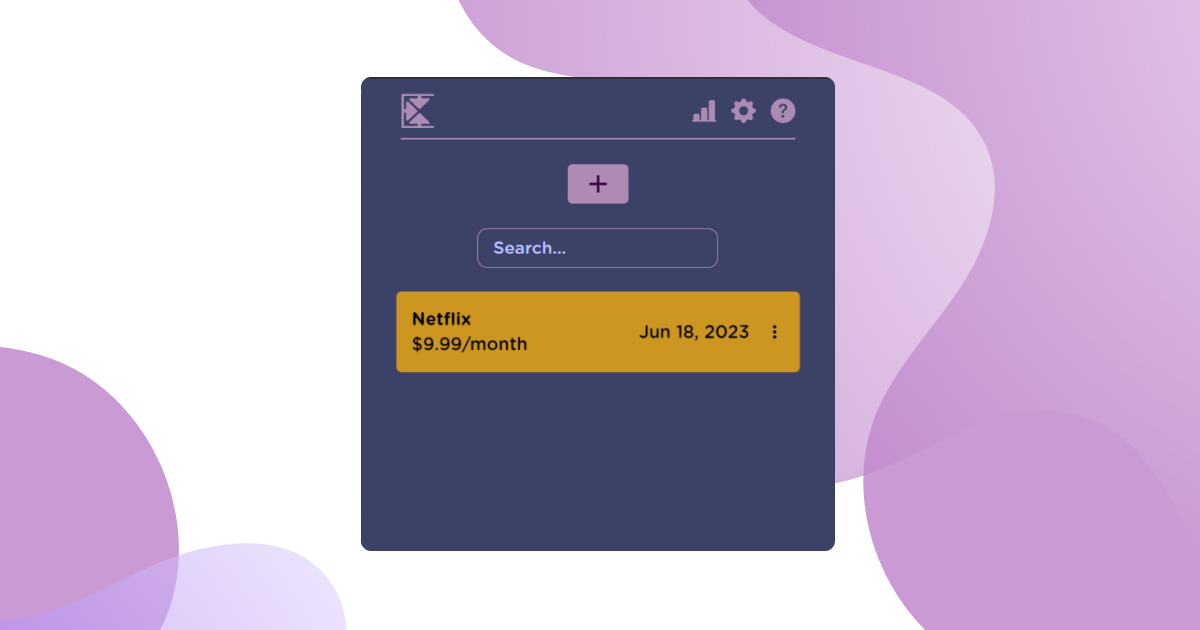Add a new subscription
Controllo allows you to have as many subscriptions as you need, that is, there is no limit to the amount you can enter. In this tutorial you will learn how to add your subscriptions in Controllo.
Step 1: Press the add button
At the top of Controllo you will find the add button. It's the one with the + icon.
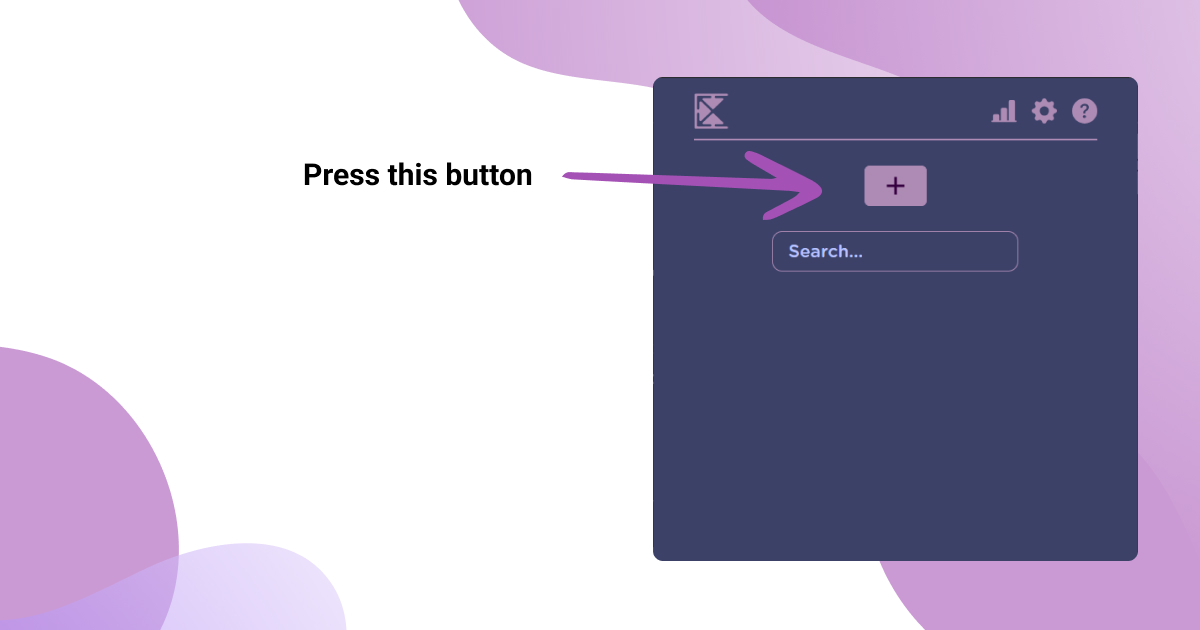
Once you press it, this form will open.
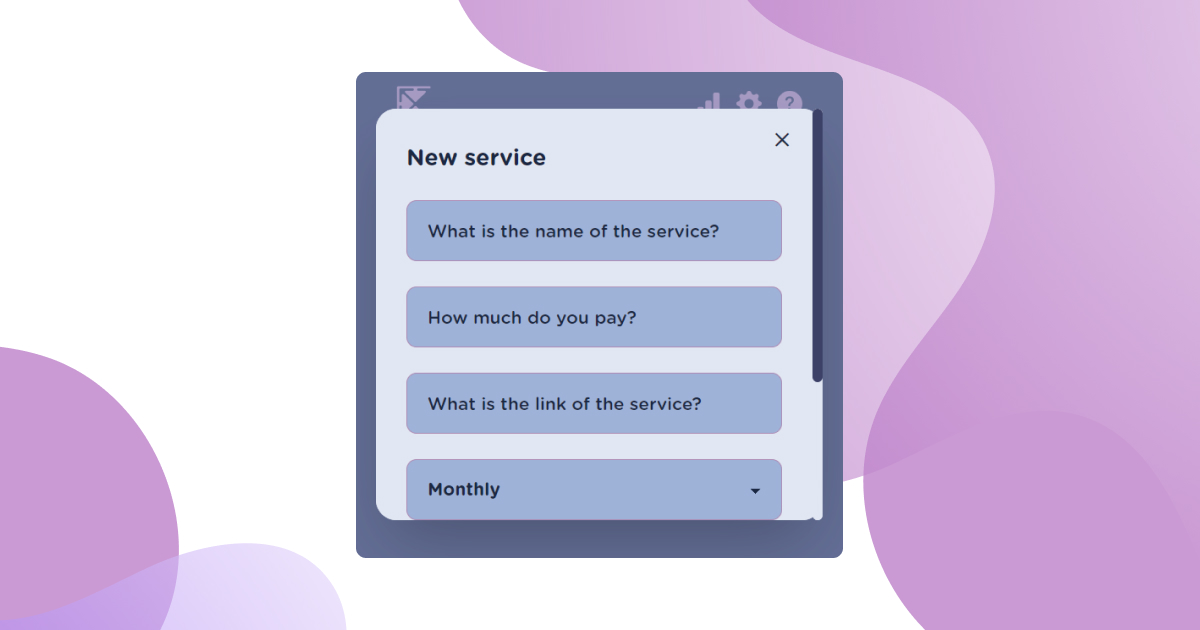
Step 2: Fill out the form
Now you have to complete the form. Keep in mind that these fields are required, with the exception of the service link field, and if you leave any blank you will not be able to continue.
In the first field, enter the name of the service. For example: Netflix, Spotify, etc.
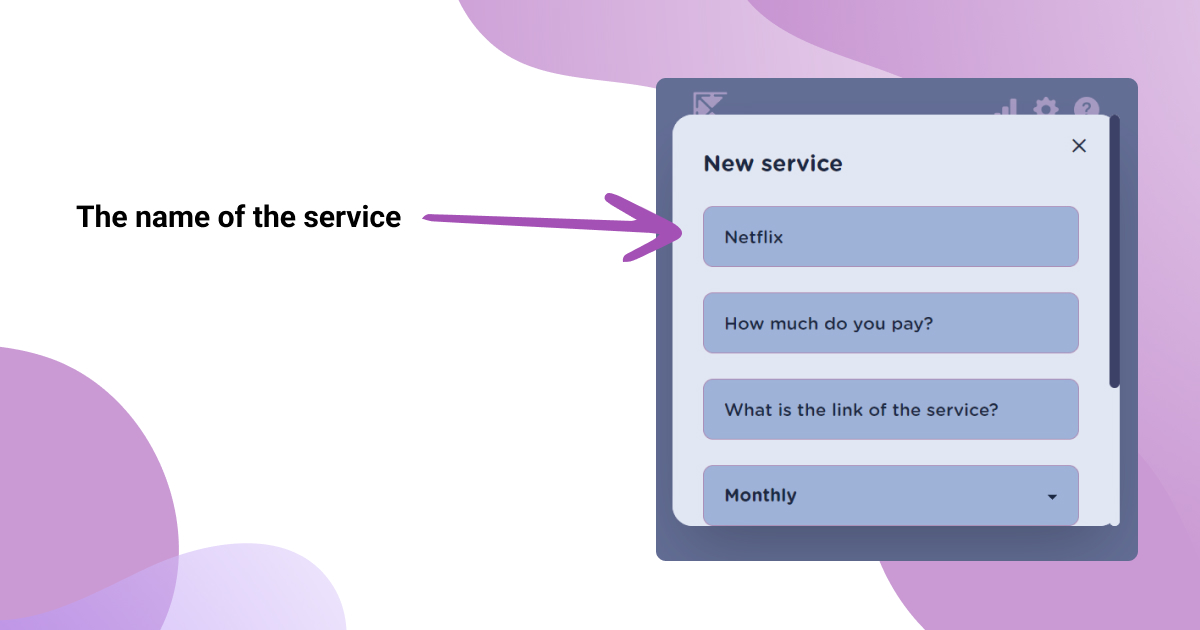
In the second field enter how much you pay for the service. For example: 10, 125, etc.
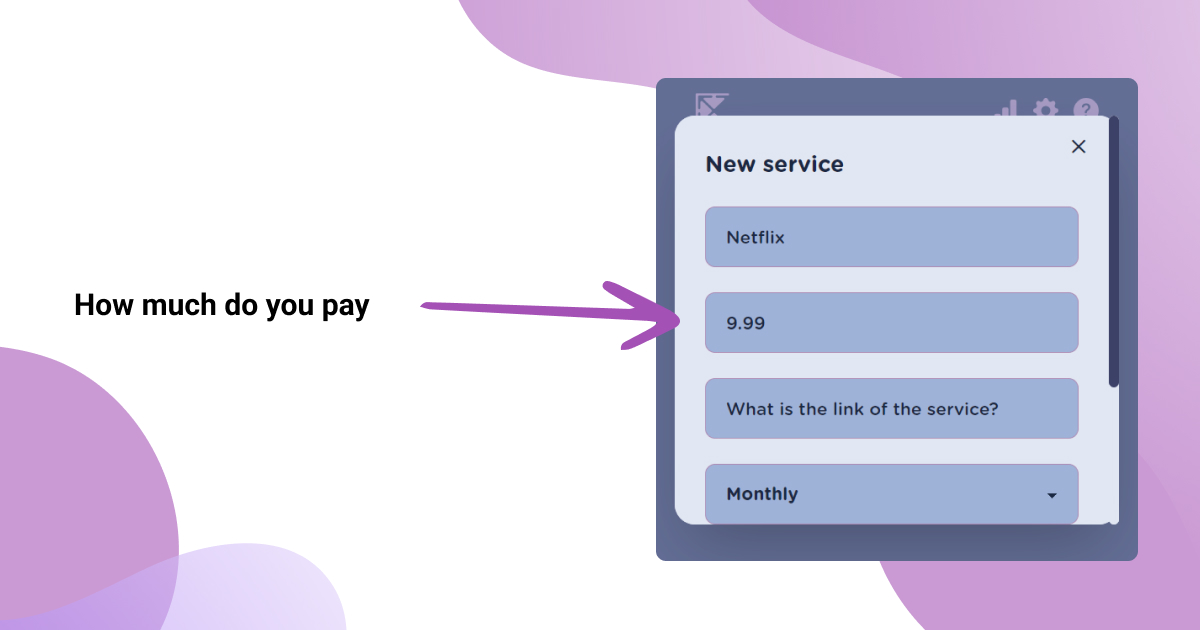
In the third field, enter the link of the service. For example: https://netflix.com

In the fourth field, select how often you pay for that service. Choose one of two options: monthly or yearly.
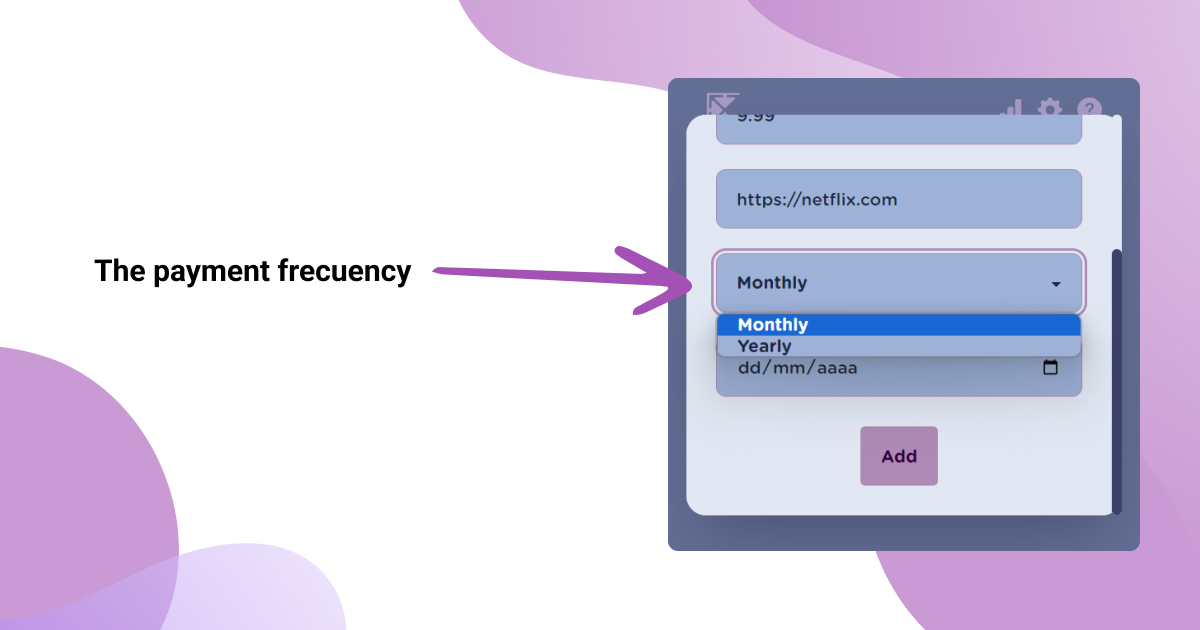
In the fifth field, select the due date or the date of the next payment.
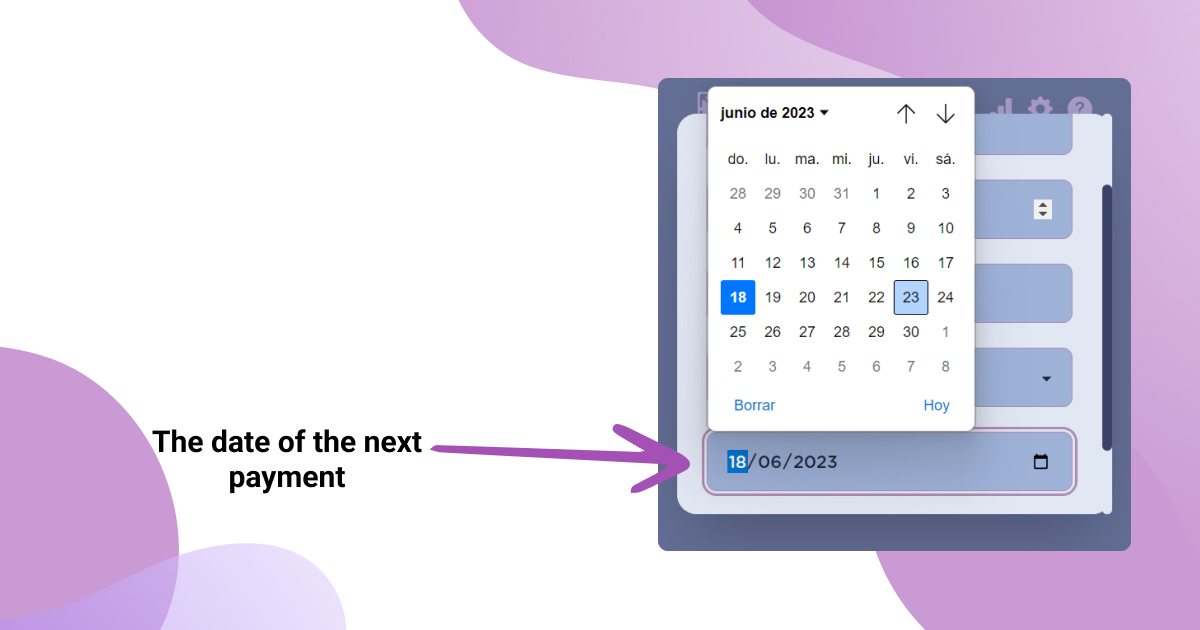
Now click on the “Add” button to close the form and add the subscription.
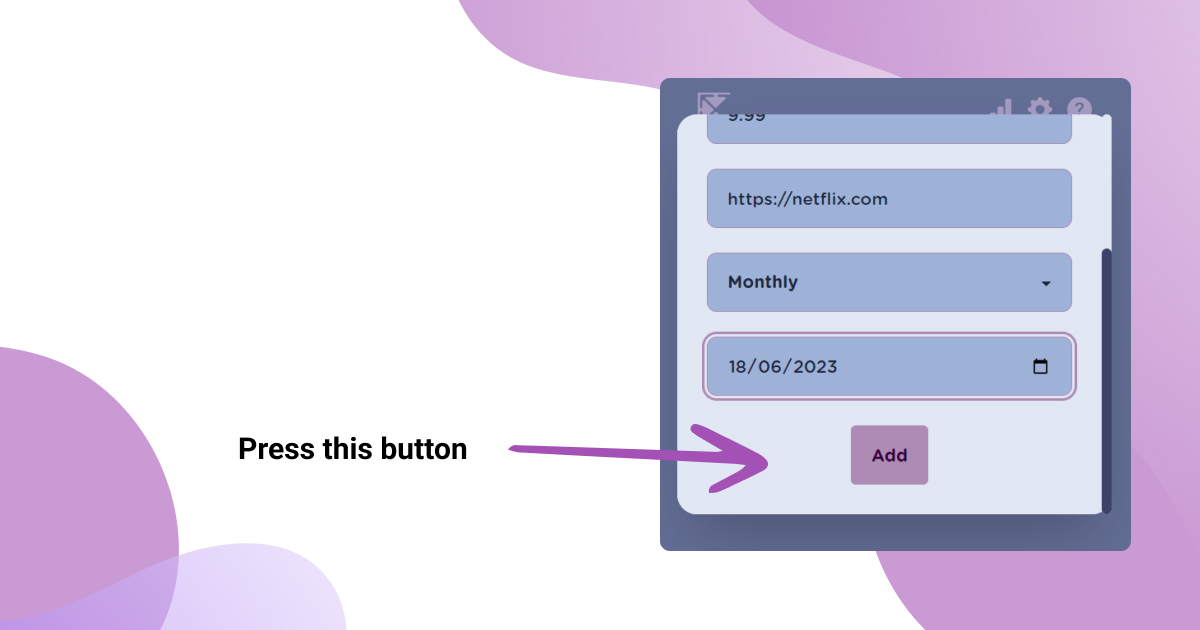
And voilà, your subscription has been added.